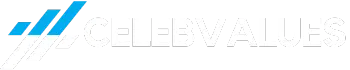Maintaining stable and efficient test automation becomes vital for large-scale web applications. XPath is a robust language used for locating and navigating elements in an XML or HTML document. It plays an impactful role in ensuring reliable automated testing.
However frequent dynamic elements, UI changes, and inconsistent locator strategies can lead to fragile and inefficient test scripts. In this article, we will discuss some of the best practices and strategies for creating maintainable and reliable XPath locators for large-scale web applications. But before starting with that, it’s important to gain some insights into XPath, its fundamentals and types, and some of the future trends that are taking place in recent times for XPath locators. So, let’s get started.
Introduction to XPath
Testers and developers can pick and find notes or items in an XML document using the query language named XPath. Keeping in mind the fact that HTML is a type of XML, XPath locators possess the capability to operate and detect elements within an HTML Document Object Model (DOM). XPath also presents a flexible approach to the testers and developers for handling the organization structure of an HTML document, which therefore helps in facilitating the process of finding elements based on an extensive set of criteria, including their text content, attributes, or position in the Document Object Model.
When simpler locators such as ID or Class Name are not enough, XPath’s flexibility and adaptability aid testers and developers to explore all the parts, including the deeply nested components. All of this optimizes the functionality of XPath and thus makes it an indispensable option for detecting web elements for verification and interaction. XPath can be used for
- Transforming or enquiring about XML documents.
- Tracking attributes, elements, and text across an XML document.
- Detecting particular attributes or elements having similar patterns.
- Precisely detect and tackle parts of an XML document.
- Obtain information from any part of an XML document, along with checking addressed nodes within a document to make sure if they match a pattern or not.
Fundamentals of XPath
Syntax and structure
To write XPath expressions, a combination of elements, functions, operators, and axes is utilized. The syntax is systematic, which closely shows a resemblance to a directory structure, followed by forward slashes (“/”), which are necessary for passing through nodes.
Key axes and node types
Nodes are the integral parts of an XML tree structure. Using XPath, it becomes possible to select every node in an XML document and then take advantage of XSL to process it. XPath enables testers and developers to identify among seven different node types, including root node, text node, element node, attribute node, processing instruction node, namespace node, and comment node.
XPath utilizes axes for progressing in any direction within the document structure. Eleven out of thirteen different axes enable navigation across all node elements of an XML tree. On the other hand, namespace and attribute axes access only particular node types (attribute and namespace nodes of an element). The primary point of all searches in XML documents is termed a context node.
Common functions
XPath also consists of various functions, which play a vital role in manipulating strings, numbers, and other additional data types. These functions help the testers and developers in optimizing the flexibility and robustness of the doubts. Some of the vital functions that are offered by the XPath language are node sets, Booleans, numbers, and strings.
Types of XPath locators
The two different choices that the testers and developers can opt for locating elements in an XML or HTML document using XPath expressions are Absolute and Relative XPath. Generally, both of these are used in web automation testing, specifically with tools including Selenium.
Absolute XPath expression
Absolute XPath elements enable the testers and developers to execute the precise and complete path from the document’s root element to the target element.
It begins with a single forward slash (“/”) and then categorizes all the elements in the series, which are divided by forward slashes, thus leading to the target element. It also offers a precise and unique path to the element, which can be beneficial in cases where different elements contain similar attributes.
Relative XPath
Relative XPath is also termed a partial XPath. It does not begin with the root element like the absolute XPath. Instead, it provides the path to the target element according to its feature or position concerning other elements in the Document Object Model (DOM). Usually, it begins with a double forward-slash (“//”) and then states the characteristics and conditions that will bring the desired element.
It is more flexible and open to changes in the document structure as it does not depend on the entire path from the root. Thus, it can be said that relative XPaths are shorter and simpler to read and keep up with.
read more : Paths to Big Wins with Pragmatic123, Slot Pragmatic
Some common tips for using XPath locators for large-scale web applications
Some of the best practices that can be opted for by the testers and developers while using XPath are mentioned below.
Avoid common pitfalls
Make the expressions specific. While working with XPath locators, testers should try to be as specific as required to target the elements they want. They should also cut down the usage of wildcards (*) when working with more precise expressions.
Also, use predicates rationally. Although predicates (filters) are beneficial, overusing them can turn out to be troublesome to the testers and developers. A lot of predicates can make the expressions hard to maintain and read.
Opt for cross-browser compatibility
Cross-browser compatibility is beneficial when it comes to large-scale web applications. To ensure a consistent work environment, testers should test the XPath expressions across different browsers, since different browsers may interpret XPath slightly differently. Testers can achieve this by utilizing cloud-based cross-browser testing platforms available in the testing realm. Amongst the various platforms available LambdaTest comes with robust capabilities and features.
LambdaTest is an AI-native test orchestration and execution platform that offers a plethora of tools, helping testers and developers to test, create, and maintain reliable XPath locators. It is an ideal choice when it comes to XPath locators for testing large-scale web applications since it offers an XPath tester tool that enables users to validate and quickly verify XPath expressions. With this feature, teams can refine their locators before employing them in automated test scripts. This approach, therefore, minimizes the debugging time and maintenance overhead.
The platform leverages AI-driven features for adjusting and identifying XPath locators dynamically, enabling testers to test their XPath locators across more than 5000 real environments and mobile devices in real-time at scale. This will ensure that the locators perform consistently in different browsers and operating system versions while minimizing test failures arising from browser-specific differences in the DOM structure.
For testing teams working on large-scale applications, LambdaTest offers collaboration tools that help them share and document XPath locators efficiently. Its seamless integration with popular test automation testing frameworks and detailed reporting features enables developers and testers to look over test failures and enhance XPath locators accordingly. Thus speeding up the process of executing tests and also ensuring scalability for large-scale web applications.
Use Relative XPath whenever possible
Avoid absolute paths. If absolute paths are used most of the time, it can make the XPath weaker and more prone to breaking if changes are made in the HTML structure. Testers and developers can opt for relative paths wherever possible. When the web page structure changes, it turns out to be more flexible and less prone to breaking. It also enables testers and developers to write more versatile and maintainable locators as compared to Absolute XPath, which depends on the complete path from the root node.
Keep XPath expressions simple
By keeping the XPath expressions simple and preventing the formation of overly complex expressions. Simplicity often leads to enhanced readability and fewer chances of error-prone code. It is easier to understand, read, and maintain simple XPath expressions. Minimize the use of lengthy attribute chains and unwanted conditions, and thus, it will help in preventing overcomplication. Complex XPath expressions can cut down test execution and make the code more complex for maintenance and debugging.
Handle dynamic elements
Testers and developers can handle dynamic elements seamlessly with changing attributes by taking advantage of functions that contain starts-with, and text for creating XPath expressions. The contains function is particularly beneficial when attributes like id or class comprise varying values. Developers can also use hierarchical relationships or partial matching when working with dynamic elements such as sliders or pop-ups to keep the locator steady.
Test beforehand
Testers can opt for browser developer tools such as Chrome DevTools for testing and confirming the XPath selectors. This will help them ensure their optimal performance before incorporating them.
Strategies for creating maintainable and reliable XPath locators for large-scale applications
Centralized repository for XPath locators
Storing and manipulating XPath locators in a centralized repository helps in ensuring consistency among the testing teams. This pathway also aids in reducing the chances of duplication and version control and also promotes collaboration among the testing teams.
Cross-team training and guidelines
Team members are very likely to excel to the best standards when developing XPath locators by offering standardized documentation and training sessions. This method also helps in decreasing the various inconsistencies and errors that occur in test scripts.
Automated tools for XPath validation
Testers and developers can easily identify unstable locators before they cause trouble in the test execution process by using automated tools. These tools also help in validating and verifying XPath locators, which in turn allows regular validation and thus prevents failures that could arise due to changes that take place in the UI.
Regular audits and code reviews
It becomes crucial for the testers and developers to ensure that the XPath locators are relevant and function optimally. This can be achieved by carrying out regular audits of XPath locators, thus ensuring that they remain optimized and relevant. Peer reviews offer opportunities for improvement and assist in displaying inefficiencies.
Debug effectively
Take advantage of browser DevTools. Most of the browsers comprise built-in tools for debugging and testing expressions. These tools can be easily harnessed by testers and developers for estimating and optimizing the XPath locators.
Output results
Testers can print the outcomes of their XPath queries to the console during the debugging process. This approach enables them to verify that the correct elements are considered.
Step through code
By using step-by-step debugging and breakpoints in the testing framework testers and developers can keep an eye on the state of the application and also get XPath results at various points in their code.
Enable comment in XPath
Testers and developers can enable the comment feature in their code to explain non-obvious and complex expressions. This process makes it easier for the testers and other team members to comprehend the role of each XPath.
Regularly review and refactor
Reviewing and refactoring the XPath expressions regularly can be a boon to the developers and testers in many ways. As web applications are evolving rapidly, XPath may also require modifications to stay reliable.
Conclusion
XPath is a robust and multifaceted tool for testers and developers when it comes to large-scale web applications. It enables users to target elements in complex web applications in a precise manner. Becoming proficient in XPath can turn out to be a boon for testers and developers in creating powerful test scripts that can handle a diversity of web page structures, including one having complex content.