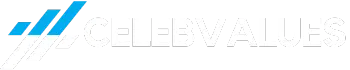When your customers open your app to shop, track an order, or book an appointment, they expect it to just work. Instantly. Smoothly. Without a hiccup.
Great testing isn’t about chasing down every edge-case bug. It’s about making sure the core experience is rock solid—no matter the device, screen size, or network conditions.
The problem? Most apps are tested in perfect lab settings. But your users don’t live in perfect conditions—they live in the real world.
The result? Crashes, broken layouts, failed payments, and frustrated users.
Ignoring fragmentation leads to real problems. You don’t need to test every feature on every phone, but you do need a clear strategy. You need to know which devices matter most for your users. Therefore, running mobile-friendly tests is important.
Quick Mobile App Testing Checklist
- Test on real devices
- Cover both Android and iOS
- Check UI on different screen sizes
- Simulate different network types
- Do battery & memory profiling
- Scan for security loopholes
- Automate repetitive test cases
- Test the app in the foreground and background
- Run crash and error tests
- Include usability testing
Challenges in Mobile App Testing
Mobile app testing comes with real, unavoidable challenges that affect quality, speed, and trust. Given below are some of the challenges that you need to be aware of.
- Device and OS fragmentation: No two devices are exactly alike, and that’s where the real testing challenge begins. What works on one device crashes on another. You can’t test on all the devices. But you can test smart by covering the most popular ones your users use. Skip this, and you’re shipping blind.
- Frequent OS updates: Mobile operating systems change fast. There are updates happening every now and then. It’s good for users, but for developers and QA teams, it adds constant pressure. With each update, the app is expected to just keep working. But here’s the catch: system updates can quietly break things that used to work perfectly fine. One update, and now your “stable” app is glitching.
To stay ahead, use analytics tools to find out which OS versions your customers actually use. Test on those first. Apple and Google release early versions of new OS updates. Use them. It gives your team a head start before the rest of the world updates.
- Battery and resource constraints: Great features mean nothing if your app burns through battery like it’s free. Mobile devices have limited resources. Apps that overuse CPU, memory, or background services are a problem.
Most performance issues don’t show up in short tests. But over time, the cracks show. You’ll notice background services that never shut off, memory leaks that grow with use, or constant data syncing that runs even when the app’s not open.
GenAI-native test execution platforms like LambdaTest help test app profiling by enabling real-time testing on real devices across various OS versions and hardware. It provides insights into performance metrics like CPU usage, memory consumption, and battery impact.
You can monitor app responsiveness, load times, and behavior under real-world conditions. LambdaTest also supports debugging with logs, videos, and network capture. This helps teams identify bottlenecks and optimize the app for better performance before release.
- Third-party tendencies: Your app depends on third-party services, and that’s exactly the risk. They rely on outside services: payment gateways, chat tools, analytics, crash reporting, and more. These tools help teams move faster and avoid building everything from scratch. But every third-party dependency comes with risk: it’s one more system you don’t fully control.
- Interrupt handling: Mobile users are always multitasking. Calls come in. Notifications pop up. Users switch between apps. And your app needs to handle all of it. This is where interrupt handling becomes important. A good app pauses and resumes gracefully. A poor one crashes and loses progress the moment something else grabs the screen.
- Security and data privacy: Security and privacy are key parts of building a reliable mobile app. Mobile apps deal with sensitive information. And if any of that is leaked, exposed, or misused, your brand takes the hit. Security isn’t optional. It’s a must.
Data stored on the device should be encrypted, and sessions should expire properly. Most apps don’t break from obvious bugs—they break from weak security that no one checked in time.
- Manual testing limitations: Manual testing is important, but not enough on its own.
As the app grows with new features, it becomes difficult to test everything by hand. Manual testing struggles with edge cases. It’s easy to test “happy paths,” also known as the expected flows. But bugs are often hidden in the corner, disguising themselves as unexpected input, bad network conditions, or rapidly switching screens.
Best Practices For Mobile App Testing
An app that works in the lab but fails in real life is bad for business. It could look perfect in development, but if it crashes on older phones, breaks on slow networks, or drains the battery, it has already lost the user.
Smart testing is about focus. Find the risks. Fix what could break trust. Leave the rest. The best practices below are built around that idea: test less, but test better.
- Test on real devices: Real devices give you what emulators can’t: actual performance, real battery usage, and how the app behaves on real hardware. Emulators simulate an ideal environment. They skip over factors like touch responsiveness, hardware sensors, thermal behavior, and inconsistent internet signals.
Apps that lag, stutter, or behave inconsistently fail to meet expectations. Testing on physical hardware helps confirm that every interaction works as designed. It gives clarity, removes blind spots, and helps deliver a reliable experience.
Using an Android emulator on Mac is a quick way to test mobile apps during development. It’s fast, accessible, and great for catching early issues. But emulators, especially on Mac, only go so far. They simulate ideal conditions and often miss the edge cases that real users face.
- Cover both Android and iOS: Releasing on both platforms means testing on both—no exceptions. Skipping platform-specific testing creates gaps that lead to broken flows, app crashes, or inconsistent behavior after release. Each platform has its style, and the app should feel natural on both. Fonts, buttons, transitions, and even spacing need separate review.
Updates roll out differently, too. Apple devices tend to adopt the latest iOS versions quickly. And as for Androids, their updates roll out slowly. Android devices often run a mix of old and new versions for years.
- Prioritize device and OS coverage: Not every phone is new, and not every OS is up-to-date. Ignoring this reality causes problems after launch. The mobile market is fragmented. Apps that aren’t tested across varieties often run into compatibility issues, layout problems, or performance slowdowns.
OS-level differences also matter. Features that work under one version may behave differently—or stop working entirely—on another. Covering a thoughtful mix of devices and OS versions doesn’t just prevent crashes. It protects experience, performance, and visual consistency. A well-tested app feels stable on any screen, regardless of price or release year. Prioritize device and OS coverage to make sure it performs where it’s needed most.
- Focus on app lifecycle events: Mobile apps don’t run in a straight line. They pause, resume, restart, and run in the background. These situations are normal in real life. They must not break the app. Testing how the app behaves across these states is just as important as testing features.
Pay attention to how the app restarts. It should load the correct screen and refresh any outdated content. Also, test how the app behaves after staying idle for a while. Some devices close background apps to save power. If your app can’t recover after being shut down, it’s going to frustrate users. Always save the state and avoid showing empty or broken screens.
- Test under real network conditions: Testing under poor network conditions improves resilience. Not every connection is fast or stable. Testing only on high-speed Wi-Fi doesn’t show how your app performs in real life. If you don’t test for that, the app becomes a high-risk territory. It may load slowly or not work at all.
Test in the following situations:
- Slow connections like 2G or 3G
- Unstable connections.
- Jumping from one network to another.
- Network reset via airplane mode.
- Areas with no signal
These tests reveal problems that do not appear on a strong connection. The more reliable the app is on slow networks, the better the experience.
- Run Usability and Accessibility Tests: A mobile app should be easy to use. Good usability leads to better reviews and more engagement. It also helps reduce support requests. Every screen should be clear. Every button should do what it promises. Every flow should make sense without needing help.
Usability and accessibility are both about respect. A good app respects people’s time, attention, and needs. Testing these areas early helps avoid rework and shows that the product was built with care.
- Security and Privacy: If your app collects personal information, you’re responsible for keeping user data safe. Start by locking down how data is stored and shared. Use encryption for everything, and never hardcode API keys or secrets into the app.
The app must also handle permissions correctly. Ask only for what’s needed. Do not request everything by default. Most platforms now alert users when apps ask for too much.
Also, check that user activity is not tracked without permission. Security testing mobile means thinking like an attacker. Try to break things, fake inputs, and bypass the login. Better you catch it now than after launch.
Tools that make mobile testing easier
| Tool | Use case | Platform support | Free/paid |
| Appium | UI Automation | Android, iOS | Free |
| Espresso | Native Android Automation | Android only | Free |
| XCUItest | Native iOS Automation | iOS only | Free |
| Selenium | Web app testing | Mobile browsers | Free |
| LambdaTest | Real device and browser testing | Android, iOS, Web | Paid (with free trial) |
| Jenkins | CI/CD integration | All platforms | Free |
| Firebase Test Labs | Cloud testing on real devices | Android, iOS | Free (Limited), paid |
Conclusion
Testing is the appium tutorial of building apps that actually work in real life. It plays a direct role in how people experience your app.
Throughout this guide, we broke down what makes mobile testing strong. We showed you the challenges—fragmentation, OS updates, battery limits—and how to deal with them the smart way.
Because here’s the truth: people expect apps to work. Not half the time. Not on one kind of phone. Every time. Anywhere.