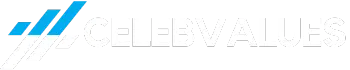With a rapidly growing user base and the increasing demand for robust performance, businesses today need mobile-optimized applications that run seamlessly.
A competitive app market enables users to easily switch to better alternatives, making it essential for app owners to prioritize performance, usability, and innovation to retain their audience.
As an app owner, you want to make sure your application is working as it’s supposed to.
Are there any issues or delays? Check for ways to make it more aesthetic and user-friendly.
An app tester’s job is to look for ways to sustain the usability and functionality of the app. One way to do this is by running mobile-friendly tests.
This blog will shed light on the importance of mobile app testing, different types and tools to optimize tests productively.
Why is Mobile App Testing Important
Minor issues like delayed server responses or slow-loading pages can have a major impact. In a world where everything happens at the tap of a finger, users expect instant results. Any friction — no matter how small — can hurt SEO rankings and drive potential conversions away.
Mobile app testing matters because 80% of customers delete or uninstall an app that doesn’t meet their expectations.
Consistent mobile app testing, on the other hand, increases user retention, reduces app crashes, and improves OS compatibility.
Types of Mobile Testing
Apps move fast these days, and a tiny problem can send users running. If your mobile app isn’t super easy to use, quick, and reliable, folks will ditch it for a better one in a heartbeat.
And, that is when you need efficient testing support—taking on everything from how user-friendly the app is, to how fast it runs or how secure it is. Every kind of mobile test is key to building an app that doesn’t just function, but actually wins people over.
Let’s dive into different types of testing you may need to perform to achieve an optimum quality of a mobile-optimized application.
- Functional Testing: It checks if the app solves the problem it was built to solve. Let’s say there is a food delivery app. Functional testing will check if users are able to log in and order food. Also, if the food is getting delivered or not.
- UI/UX Testing: It focuses on how the app looks and feels. Is the text easy to read? Are buttons big enough to tap with fingers? Is it easy to move from one screen to another? Small things matter and determine how well the app will perform in the long run.
- Performance testing: Performance testing makes sure your app falls under the latter category. It checks installation and log-in time, battery consumption, memory consumption, delays, errors, and more.
- Security Testing: Security is a major concern that users have. No matter how cool the app looks or how smoothly it functions, if it can’t be trusted with crucial information. Security testing protects sensitive information during storage and transmission and secures login methods like multifactor authentication.
- Compatibility Testing: You want an app that works well not only on your mobile phone but on all the different devices that are available out there. Without compatibility testing, the app may look weird on some screens, crash on older phones, and not install on certain devices. Anything can happen if not thoroughly verified.
Challenges in Mobile Testing
Smartphones are not a passing wave. Their usage has drastically increased in the last decade. They have become an intrinsic part of our lives and are here to stay.
The biggest challenge today is that there are way too many devices available in the market. This means the tester has to test the app on all of these devices. It’s a lot of work. Any day, any new device can pop up, and the app will lose value if it’s not compatible enough.
If we just talk about smartphones, they are of different types. Each has different screen types and different OS versions. Even the applications come in various forms, including native apps, web apps, hybrid apps, and progressive web apps. And yes, every single one of them poses a different challenge for the technical team.
LT Browser helps ensure your website is mobile-friendly by letting you test it across 50+ device viewports, including popular phones and tablets. It allows side-by-side comparison, responsive breakpoints checking, and live editing of code. You can debug directly with the built-in DevTools for each device. Network throttling and performance reports help simulate real-world mobile conditions. All this helps ensure your site looks and works great on every screen size.
Using an Android emulator on Mac is a quick way to test mobile apps during development. It’s fast, accessible, and great for catching early issues. But emulators—especially on Mac—only go so far. They simulate ideal conditions and often miss the edge cases that real users face.
read more : Paths to Big Wins with Pragmatic123, Slot Pragmatic
Tips to Improve Mobile Tests
- Make a list of the top devices your users use and test the app on those devices first.
- Run tests on many devices at once to know how the app reacts to each one. Notice loading time, images, buttons, and more.
- Include poor network conditions in your testing to see how the app responds.
- Automate common flows, manually test tricky ones.
- Use screenshots and videos to explain issues.
- Start testing early in development.
Conclusion
Apps need solid testing to stand a chance. These days, if your app glitches even once, users will drop it and move on. No second chances.
That’s why mobile testing isn’t just a good idea—it’s a must. Smart testing helps you keep users by understanding what they really need. What devices are they on? What annoys them? Small fixes can lead to big wins in performance and user trust.
Here, we showed you how to easily test your apps on mobile using tools like LambdaTest. Once your testing is all set up, you’ll be able to create apps that are faster, smoother, and more dependable for your users. There’s no going back after that!